
Visual Learning Systems offers over 250 science video programs in digital, DVD, and VHS formats.
You can also connect with Visual Learning Systems at these social media sites:
We used the Digital Science Online: Secondary Edition for our review purposes.Their online courses are extremely easy to navigate and offer many types of teaching tools to assist with different learning styles. They offer videos, images, animations, student content, and teacher guides.
- physical
- earth
- life
- health
- biology
Each of these subjects are then broken down by topics. For instance, we used the subjects health and biology. Some of the topics under health were A Healthy Body, A Balanced Diet, Healthy Circulatory & Respiratory Systems, and many more topics. Some of the topics included under biology were Amazing Amphibians & Reptiles, Exploring Plant Reproduction, Fungi, Angiosperms & Gymnosperms, and many more.
Each topic is broken down into these sections:
- Videos - Here you will find all the videos on the topic being covered including an introduction video, video review (summing up), and video quiz (video assessment).
- Animations - This section is for the teacher if they choose not to use the videos but instead just want to incorporate some of the animations used. They can also be used as a review of the videos.
- Images - Again, this section is provided for a teacher whose time may be limited and they just wish to show images instead of the actual videos or again as a review for the videos.
- Teacher Guides - The teacher guides are available as a PDF download. They include instructions and answer keys for the teacher as well as student activity sheets. The teacher is given brainstorming ideas to use before starting the course as well as to find out what they already know. Some ideas are also given for simple activities such as showing students how to take their pulse rate, making a sample shopping list for a days meals, etc. It really helps to get the student excited about the topic that will be taught. Some also include lab activities.
Our thoughts and How We Used This
The layout of the online course makes it extremely easy for teachers to pick and choose what they would like to use. You could go through each course as it is set up or you could use it to supplement a curriculum you are already using. We actually did both and what we did may sound backwards because my high schooler used a middle school subject and my middle school student used a high school subject! I think that just shows the diversity and ease of the program.
My high schooler went through the health section and studied each topic that was given. This subject was actually one of the middle school subjects (it stated grades 5-9) but I let him choose what he was interested in and that's the one he chose. Each topic includes a preliminary assessment, activity ideas, student sheets, and a post assessment along with the videos.
His schedule was as follows:
Monday - filled out the preliminary assessment which was simply fill in the blank with a word bank and true/false. He also watched the videos and filled out video review and quiz sheet
Tuesday - Worked on activity sheets provided. Some that he did were labeling the heart, analyzing food labels, healthy meal planning, vocabulary, labeled digestive system parts, etc.
Wednesday - continued on activity sheets
Thursday - filled out the post assessment
When he began the course, he said it was very elementary but as he continued he changed his mind. At first, it was simple basic nutrition but as they added in the circulatory, respiratory, digestive, nervous, and skeletal system information he decided it was more on his level. He plans to go through the biology section next which is a high school level course. I printed out his activity sheets but other than that he navigated through the course independently. I printed out the sheets during my Saturday planning time which only took about 5 minutes at the most.
My middle school daughter is studying botany at the present time so we supplemented whatever video we could find to correspond with her curriculum. We studied about fungi and there was a video to correspond with that. It was a great review for her and really solidified what she was learning through the visual videos. Some of the vocabulary used in the videos was advanced for her but with the vocabulary sheets provided it was easy to tackle those. I did preview the videos before showing them to her and this is also where the animations and image sections came in handy for us. She did not use any of the students sheets as far as printing them out and writing on them. We did however go over some of them. For example, there was a sheet on honeybees with questions that she read about on the computer and then she answered the questions out loud. Again, it was extremely easy for us to find and pick out what we wanted to learn about it.
We have enjoyed using Visual Learning Systems and will continue to use it.
If you would like to find out more, they offer free tutorials showing you how to navigate through the courses and a one month free trial. They have special homescool pricing available as well.
You can also connect with Visual Learning Systems at these social media sites:
- Facebook - http://facebook.com/visuallearningsystems
- Twitter - https://twitter.com/visualearning

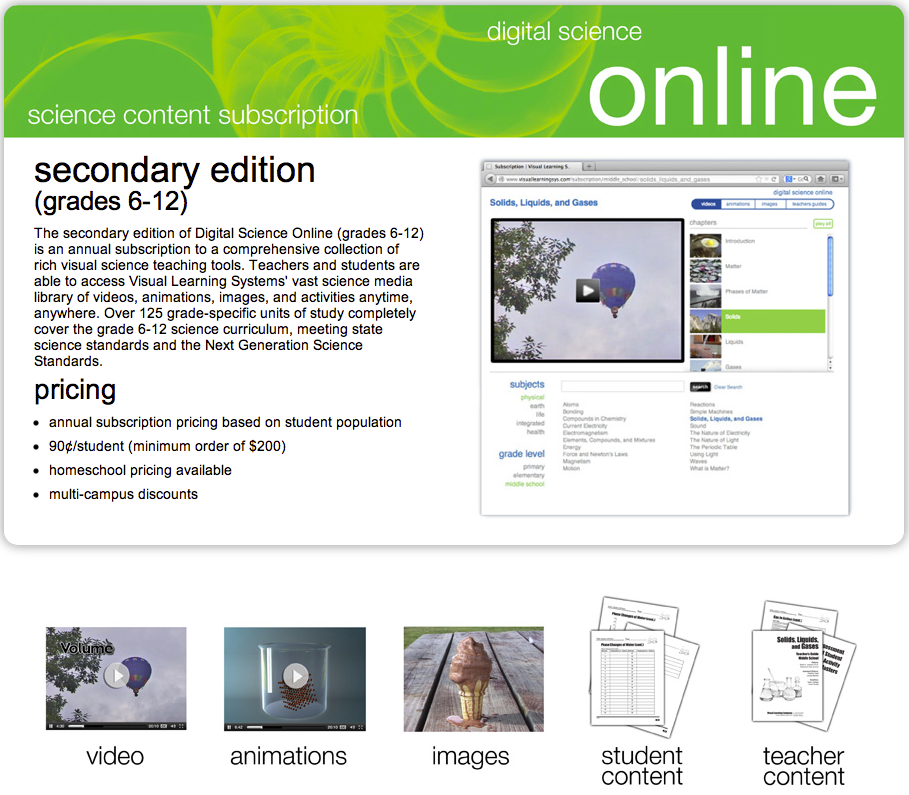





No comments:
Post a Comment
Thanks for stopping by - let me know that you did!